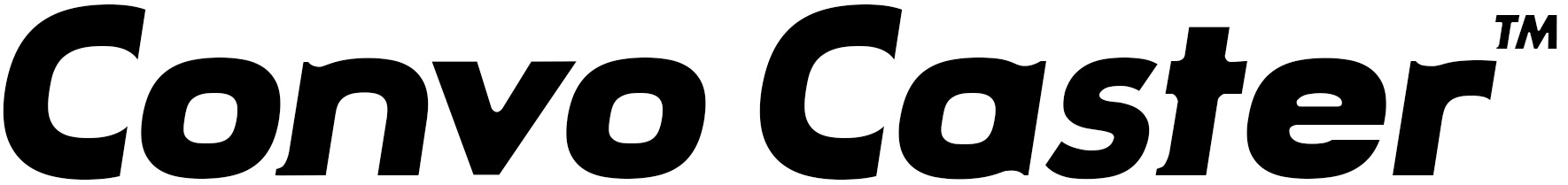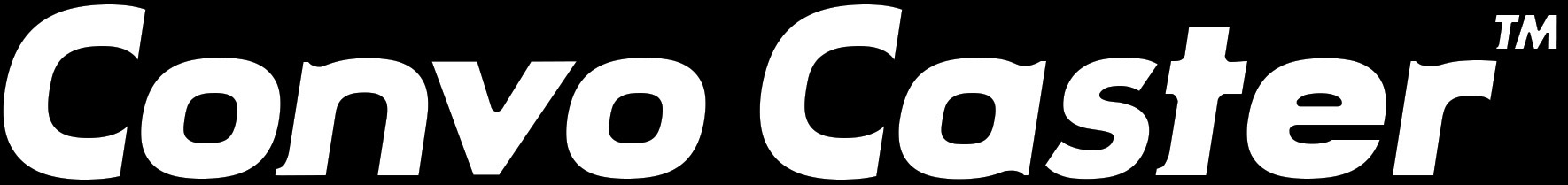when you Zoom call (or what have you) the way most people do, you can either look at the camera, or you can look at the other person. But you can’t look at both simultaneously. Unfortunately, looking down at your screen makes you appear disinterested (you know that vacant “Zoom stare”), while looking into the camera prevents you from seeing their facial expressions.
Thus far, people have handled this technology constraint in one of six ways
- place a tiny Zoom window under or beside your camera to approximate real eye contact
- look into the lens and sacrifice seeing your call-mate
- use a teleprompter with a two-monitor setup and lots of gear
- put a camera in front of your screen (e.g., the Plexicam)
- tech companies are even working on radical solutions such as Project Starline from Google or AI gaze-redirection from Nvidia.
- or you just accept flawed communication without these workarounds, because that’s what everyone else does.